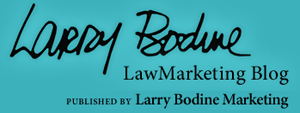
Larry Bodine Law Marketing Blog
How to Add Captions To Your YouTube Videos
 YouTube has a global audience, so if you want to reach as many people as possible, you’ll have to make sure subtitles are available for your videos. You’ll want closed captioning to reach the deaf and hard of hearing, too. Thankfully, that process has shifted from relatively easy to an absolute breeze in recent months. Here’s how to make it happen.
YouTube has a global audience, so if you want to reach as many people as possible, you’ll have to make sure subtitles are available for your videos. You’ll want closed captioning to reach the deaf and hard of hearing, too. Thankfully, that process has shifted from relatively easy to an absolute breeze in recent months. Here’s how to make it happen.
Once you’ve uploaded a video to your YouTube account, you have two options for generating subtitles for the video:
- You can use the CaptionTube web app that Google has created
- You can upload a transcript you make yourself and use Google’s speech recognition technology to automatically assign the right times to each caption.
In either case, you’ll end up with a text file that you can edit to make corrections if need be, and viewers will be able to either read the captions in their native language or translate them on the fly when watching your video.
For illustrated instructions visit Mashable.com at http://bit.ly/6Ns5CN
http://blog.larrybodine.com/admin/trackback/177809
Tel: 630.942.0977