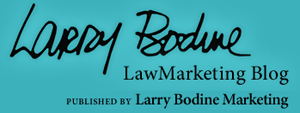
Larry Bodine Law Marketing Blog
How to Choose Effective Website Photos and Images
Marketer Sandra Neihaus offers four guidelines to make a graphic on your website powerful:
- Does it convey the right feeling?
- Does it add information?
- Is it (at least fairly) unique?
- Is it contextually cropped?
Not all images are created equal. The right image on a web page can capture attention, inform, and even persuade your site visitors. The right image can communicate who you and your company are more quickly and powerfully than words alone can do. The wrong image, however, can confuse, annoy, and even repel your visitors. The wrong image can give your audience a negative impression of your product, service, or company that you may never have a chance to correct.
In Broadway musicals, there are no extraneous songs - every song contributes to the storyline, moving the plot forward. They're substantive and content-rich, not just afterthoughts or embellishments.
Your web images should be the same way. They should pull their own weight on your web site, not just sit there and look pretty. When you're selecting, ask yourself: will this image merely decorate the page, or will it contribute information?
For examples of this, visit almost any news web site. These sites understand how to use images to add information to headlines and articles. A couple examples:
Which of these two images provide the most information?
This one: |
Or this one: |
Okay, okay, that was an easy one. The arrow image is mere decoration. It conveys a sense of growth, which supports the headline, but nothing else. In fact, it could even be misleading -- the big bright arrow makes it look like a LOT of growth is going on.
The second image, in contrast, shows changes to the economy over the past year or so in a mini graph. Even without further detail, you can get a sense for the relative amount of the recent economic growth. You learn something from this image, even with only a glance.
For the rest of the story, visit the LawMarketing Portal at www.LawMarketing.com
http://blog.larrybodine.com/admin/trackback/194451
Tel: 630.942.0977
Thanks for posting this article. I would like to add something to that. Google Analytics is a great tool to reveal how effective (or otherwise) your choice of images is. I recently posted a blog article (PPC and SEO: Lawyers need web analytics) on why lawyers need web analytics, and site design is one important reason. Using the website optimizer tool from Google, an additional function within the analytics package, you can A-B-C test the effect of two different images over time.
Great post! I especially like your side-by-side example! If you're a blogger looking for some solid ways to locate professional looking images, here are some more ideas: http://www.wellplannedweb.com/2010/03/blogs-images/
Thanks for the great post!