LexisNexis Launches Bargain, Fixed-Fee Lexis Advance for Solos
LexisNexis now offers Lexis® Advance for Solos – the first in a series of releases of new Lexis Advance online legal research tools. Created in collaboration with solo practice lawyers to meet their unique requirements, Lexis Advance for Solos is the first online legal research solution built specifically for solo attorneys, transforming how users access and manage their services from LexisNexis® to generate better outcomes for their practice and for their clients.
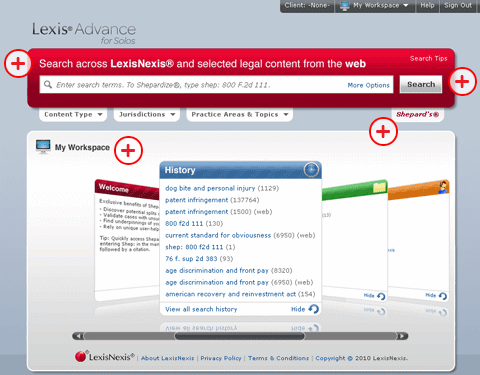 Lexis Advance for Solos is offered at a flat monthly subscription rate, providing access to all available features and the premium content package. The monthly rate for one attorney is $175. The price for a second attorney in a two-lawyer firm is $140 (a 20% discount). That means that the total monthly price for a 2-lawyer firm is $315 ($175+140). Customers can easily budget because the cost is predictable and there is no risk of out-of-plan charges.
Lexis Advance for Solos is offered at a flat monthly subscription rate, providing access to all available features and the premium content package. The monthly rate for one attorney is $175. The price for a second attorney in a two-lawyer firm is $140 (a 20% discount). That means that the total monthly price for a 2-lawyer firm is $315 ($175+140). Customers can easily budget because the cost is predictable and there is no risk of out-of-plan charges.
“Lexis Advance for Solos and the New Lexis platform have been developed through more than 30,000 interactions with legal professionals from all markets, many of them solo practice lawyers, in 1,500 one-on-one and small group design forums, in advisory meetings, labs, ethnography sessions and focus groups,” said Michael Walsh, CEO of LexisNexis U.S. Legal Markets.
LexisNexis research revealed that solo practitioners have been looking for a fixed-fee, low-cost research solution that is easy and efficient to use. New features and innovations make Lexis Advance for Solos extremely easy and efficient:
- Easy search: An intuitive single search interface that eliminates the need to select sources before searching, cutting out multiple steps in the search process. This simple feature enables a full search across all included content to ensure complete results.
- Integrated results from the open web: Allows users to search the open Internet via Lexis® Web along with premium LexisNexis content simultaneously in a single step, efficiently delivering results organized by content type.
- Pre and Post search filters: Gives users the control to get relevant search results faster and with more confidence that they will not miss critical information. By selecting pre and post filter criteria users are able to control and refine their comprehensive searches for additional precision.
- Innovations: My Workspace Carousel and Legal Issue Trail deliver entirely new and more efficient ways for users to access, organize and verify legal research.
The Lexis Advance for Solos content package is also larger than most solo practitioners subscribe to when subscribing to lexis.com® today. For example, Lexis Advance for Solos includes:
- Comprehensive and fully enhanced primary law from all states: All available LexisNexis case law (federal and state), including all LexisNexis head notes and case summaries. All available statutes and constitutions (federal and state) from all 50 states and US territories.
- Shepard’s® Citations Service: The citator allows solo practitioners to quickly check if a case is good law.
- LexisNexis jury verdicts, briefs, pleadings and motions: Includes premium materials from IDEX®.
- LexisNexis® CourtLink® content: Includes the full collection of dockets.
- Expert witness transcripts, depositions, and curricula vitae.
Additional content will become available in future Lexis Advance releases: news, public records, legislative and additional secondary materials, and other content will be available in subsequent Lexis Advance releases.




I gave up on Lexis Advance for Solos after a short test-run, as there were too many problems to make it worth continuing to explore.
First, the text of footnotes does not appear automatically. Instead, you have to click on a footnote number, upon which the text of the footnote appears in a pop-up bubble. This feature makes it tedious to copy cases and paste them into a Word or WordPerfect document (nor was there a stand-alone option to do so). Also, the name of the case is, in essence, separate from the body of the case, making it even more of a hassle to copy cases into text.
When you want to search two terms that are within a certain number of words of each other, you must type "near/#" rather than just a slash and the number. Also, when you put in an improper search (such as by omitting the word "near"), you get a boilerplate error message that does not tell you that your improper search was the cause of the error.
Finally, there are no options to set up preferences. As an example, I wanted to have my cases come up so that they are easily copied into a text document, which would mean that footnotes would appear in the body of the case rather than in bubbles.
There are, to be sure, some nifty features, some of which I probably would have eventually used. However, I generally like to keep things fairly simple, and it doesn't appear that doing so was possible.